Description
Dragon simulator 3dInstructions
How to Play Dragon Simulator 3D
- Movement: Use ‘W, A, S, D’ or arrow keys to move.
- Take Off/Landing: Press ‘Q’ to take off or land.
- Jump/Fly Up: Hit the ‘Space bar’ to jump or fly upwards.
- Fly Down: Press ‘C’ to fly downward.
- Ranged Attack: Use the left mouse button for ranged attacks.
- Melee Attack: Use the right mouse button for melee attacks.
- Hide Interface: Press ‘H’ to hide the game interface.
- Speed Boost: Hold ‘Shift’ to increase speed.
- Cursor Lock/Unlock: Press ‘L’ to lock or unlock the cursor.
Get the app



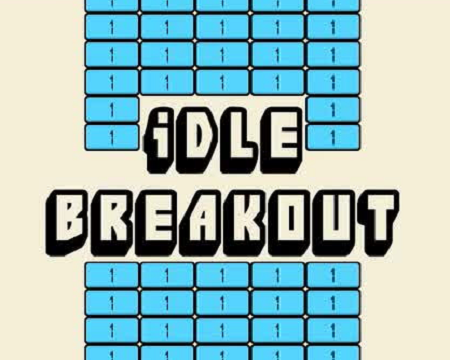


Deja una respuesta